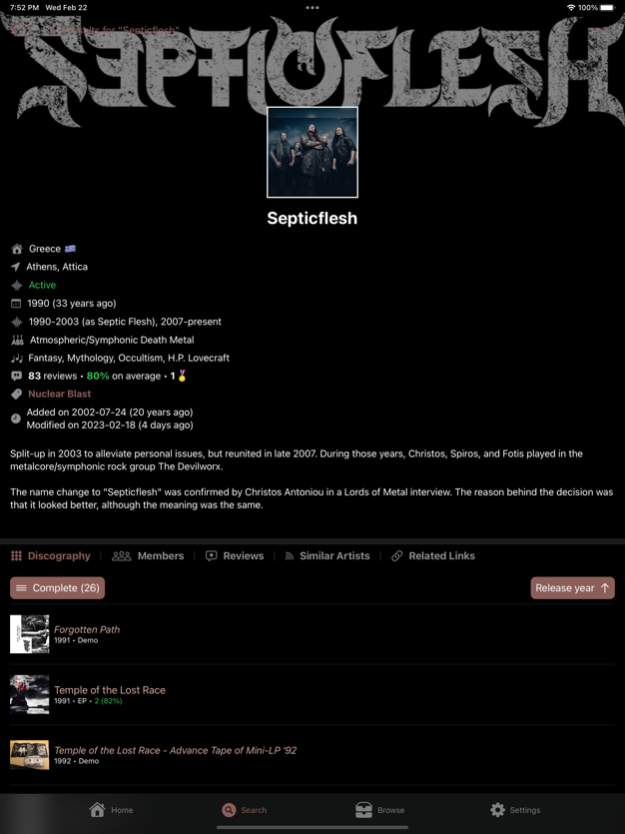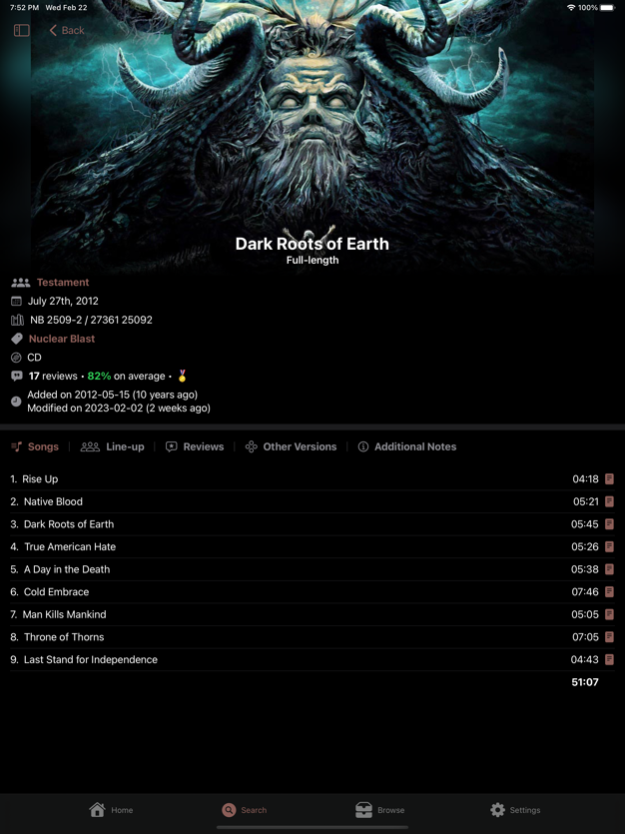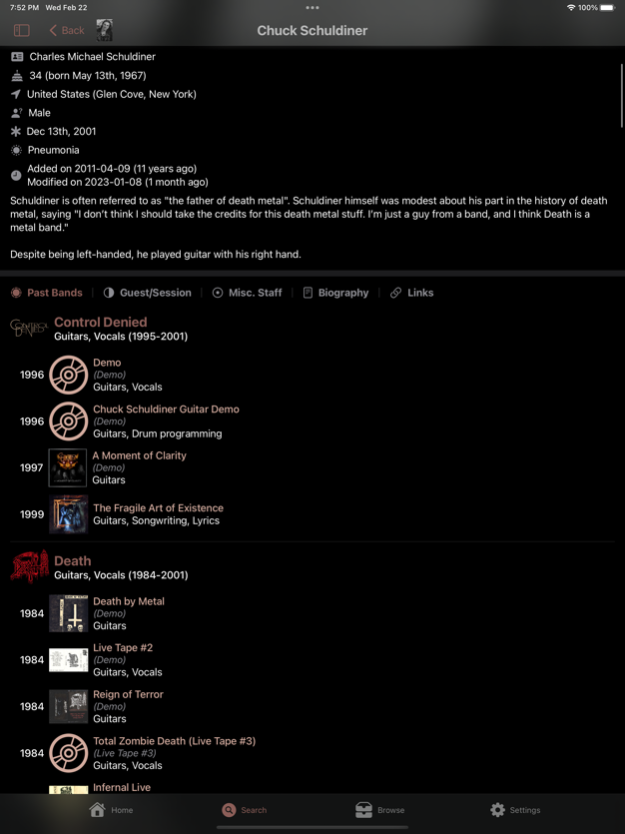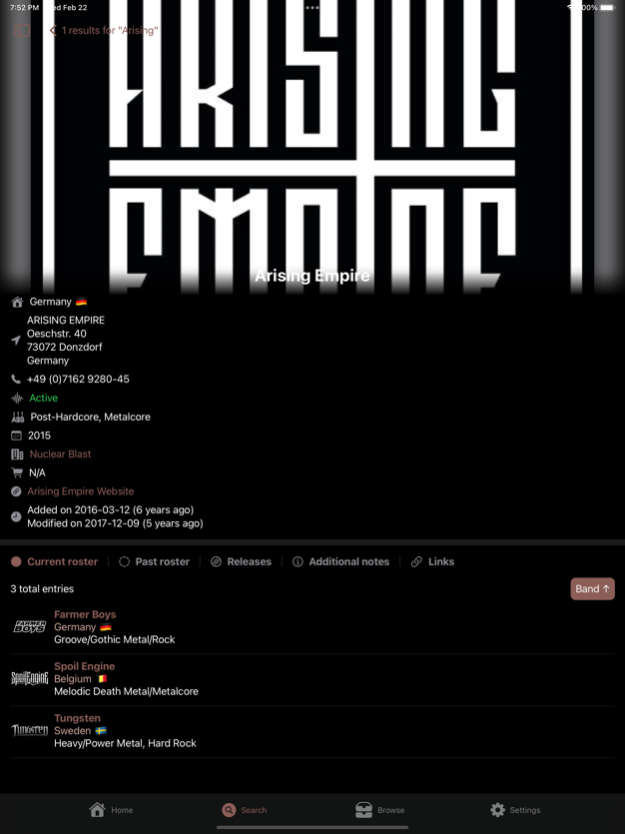Version History
Here you can find the changelog of Metal Archives since it was posted on our website on 2016-11-06.
The latest version is 5.1.0 and it was updated on soft112.com on 22 April, 2024.
See below the changes in each version:
version 5.1.0
posted on 2024-04-05
Apr 5, 2024
Version 5.1.0
- Fixed 429 errors
- Introduced custom icons and loading indicators
- Added functionality to view artist's trivia in full
version 5.0.0
posted on 2023-02-24
Feb 24, 2023
Version 5.0.0
Revamped UI m/
version 4.6
posted on 2022-01-23
Jan 23, 2022 Version 4.6
Fix a bug that makes upcoming album section empty
version 4.5
posted on 2021-03-25
Mar 25, 2021 Version 4.5
Fix a bug that prevents you from changing simple search type on iOS 14 and above.
Thank to Rob for reporting this issue.
version -
posted on 2020-10-15
version 4.3
posted on 2020-05-08
May 8, 2020 Version 4.3
- Introduce badge system: a release with more than 10 positive reviews (> =75%) is annotated with a badge.
- Display band’s total reviews, overall average rating & total badges.
- Display year gap between this year and a band’s year of formation.
- Copy lyric with a simple tap.
- Photo viewer detects eyes in background so that the detection process is much faster and does not block the user interface.
- Upcoming album section: fixed label priorities so that a long release title does not overlap other informations.
- Some font & colour changes to clearly differentiate between full-length and other release types (demo, single, compilation…).
- Update underlying libraries to latest version & refactor code structure so that the app is less likely to crash.
version 4.3
posted on 2020-05-08
8 May 2020 Version 4.3
- Introduce badge system: a release with more than 10 positive reviews (> =75%) is annotated with a badge.
- Display band’s total reviews, overall average rating & total badges.
- Display year gap between this year and a band’s year of formation.
- Copy lyric with a simple tap.
- Photo viewer detects eyes in background so that the detection process is much faster and does not block the user interface.
- Upcoming album section: fixed label priorities so that a long release title does not overlap other informations.
- Some font & colour changes to clearly differentiate between full-length and other release types (demo, single, compilation…).
- Update underlying libraries to latest version & refactor code structure so that the app is less likely to crash.
version 4.2
posted on 2020-04-18
Apr 18, 2020 Version 4.2
- This version comes with user profile page which shows user's reviews, public collection, submitted bands & modification history.
- You can also search a user by username in Simple Search page.
- You can now quickly go to search page or go back to homepage from anywhere. Simply tap the "+" button and properly choose an option.
- Fix error retrieving your collection.
- Fix crash when picking a release other version.
- Fix some silly broken English.
Special thanks to Lenn for his continuous suggestions.
version 4.1
posted on 2020-04-13
Apr 13, 2020 Version 4.1
- Fix app crash when username has spaces
- Fix left menu item title
version 3.5
posted on 2020-04-08
Apr 8, 2020 Version 3.5
- You can now create a reminder for an upcoming album.
- Fix Today widget background issue.
- Display album title/artist name alongside the cover/photo.
- Replace some icons & minor UI fixes.
version 3.4
posted on 2019-09-02
Sep 2, 2019 Version 3.4
- Homepage section reordering capacity. You now have full control to your homepage layout.
- Today widget “Unable to load” fix.
- A filter by genre for Upcoming Albums list. Thanks to Andreas for the suggestion.
- Split releases are now more informative. All involved bands are listed comparing to only the first band in precedent versions. A band name annotation is also added to involved artists who are band member. Thanks to Lenn, once again, for the suggestion.
- A minor typo fix in homepage. Thanks to Matt for pointing out.
Hail metal m/
version 3.4
posted on 1970-01-01
2019年9月2日 Version 3.4
- Homepage section reordering capacity. You now have full control to your homepage layout.
- Today widget “Unable to load” fix.
- A filter by genre for Upcoming Albums list. Thanks to Andreas for the suggestion.
- Split releases are now more informative. All involved bands are listed comparing to only the first band in precedent versions. A band name annotation is also added to involved artists who are band member. Thanks to Lenn, once again, for the suggestion.
- A minor typo fix in homepage. Thanks to Matt for pointing out.
Hail metal m/
version 3.4
posted on 1970-01-01
٢ سبتمبر ٢٠١٩ Version 3.4
- Homepage section reordering capacity. You now have full control to your homepage layout.
- Today widget “Unable to load” fix.
- A filter by genre for Upcoming Albums list. Thanks to Andreas for the suggestion.
- Split releases are now more informative. All involved bands are listed comparing to only the first band in precedent versions. A band name annotation is also added to involved artists who are band member. Thanks to Lenn, once again, for the suggestion.
- A minor typo fix in homepage. Thanks to Matt for pointing out.
Hail metal m/
version 4.3
posted on 1970-01-01
2020年5月8日 Version 4.3
- Introduce badge system: a release with more than 10 positive reviews (> =75%) is annotated with a badge.
- Display band’s total reviews, overall average rating & total badges.
- Display year gap between this year and a band’s year of formation.
- Copy lyric with a simple tap.
- Photo viewer detects eyes in background so that the detection process is much faster and does not block the user interface.
- Upcoming album section: fixed label priorities so that a long release title does not overlap other informations.
- Some font & colour changes to clearly differentiate between full-length and other release types (demo, single, compilation…).
- Update underlying libraries to latest version & refactor code structure so that the app is less likely to crash.
version 4.3
posted on 1970-01-01
8 mai 2020 Version 4.3
- Introduce badge system: a release with more than 10 positive reviews (> =75%) is annotated with a badge.
- Display band’s total reviews, overall average rating & total badges.
- Display year gap between this year and a band’s year of formation.
- Copy lyric with a simple tap.
- Photo viewer detects eyes in background so that the detection process is much faster and does not block the user interface.
- Upcoming album section: fixed label priorities so that a long release title does not overlap other informations.
- Some font & colour changes to clearly differentiate between full-length and other release types (demo, single, compilation…).
- Update underlying libraries to latest version & refactor code structure so that the app is less likely to crash.